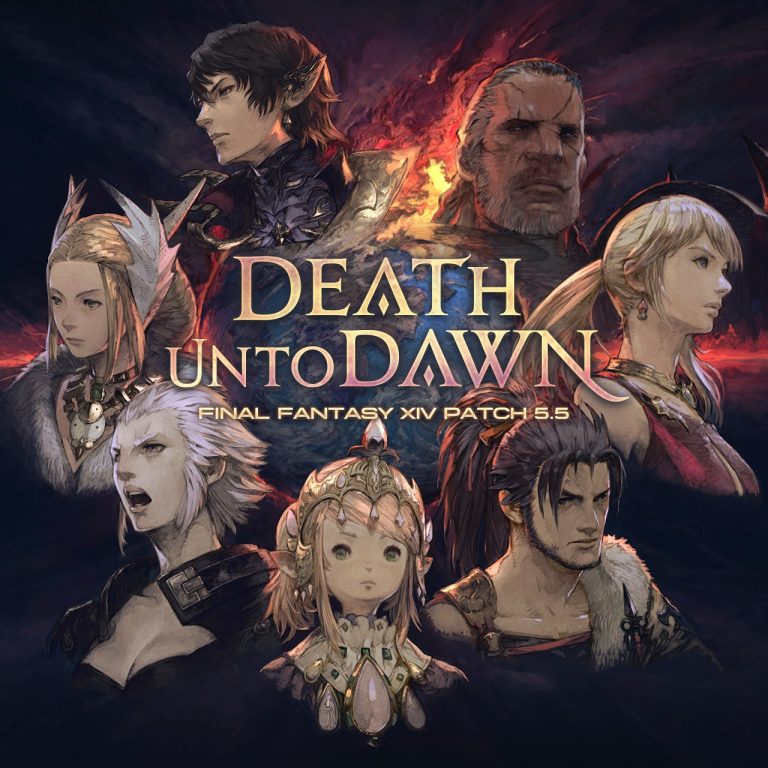Monster Hunter Rise: How to sheathe your weapon

Monster Hunter Rise is finally here and we have everything you need to know about how to sheathe your weapon in-game.
Monster Hunter games are all about hunting monsters, that much is obvious. However, like in any game with a survival aspect, sometimes taking a step back is actually the best strategy.
With this in mind, we’re here to talk about how you can sheathe your weapon in the thick of a fight to make a fast getaway in Monster Hunter Rise.
How To Sheathe Your Weapon In Monster Hunter Rise
Monster Hunter Rise’s control scheme is a little unusual, like any Nintendo game, but there is a way to put away your weapon.
If you have your weapon out and you’re still able to walk/run, you can press the Y Button to put it away. This is also used for items in the Item Bar, though, so be careful you’re not double tapping the Y Button or you might end up wasting them.
READ MORE: Monster Hunter Rise Amiibo figures & their rewards explained
If you want to pull out your weapon again, though, all you need to do is attack. The basic attack button in the X Button and this does the job.
If you’re looking to do this in a faster way, though, you can actually sheathe your weapon in Monster Hunter Rise if you start to run away.

The R Button is Run, if you haven’t changed your button mapping, and this will automatically sheathe your weapon as you start to make your move.
READ MORE: 6 Horror games to play while waiting for Resident Evil 8
In addition to this, you can also click ZL and B when being knocked to the ground in order to recover from it quickly. This will automatically sheathe your weapon in and can make it even easier to get away quick!
There are also power-ups and abilities that can help make the process quicker to be on the look out for them as you hunt your monsters!