How to clear a Pantheon Race in Splitgate?
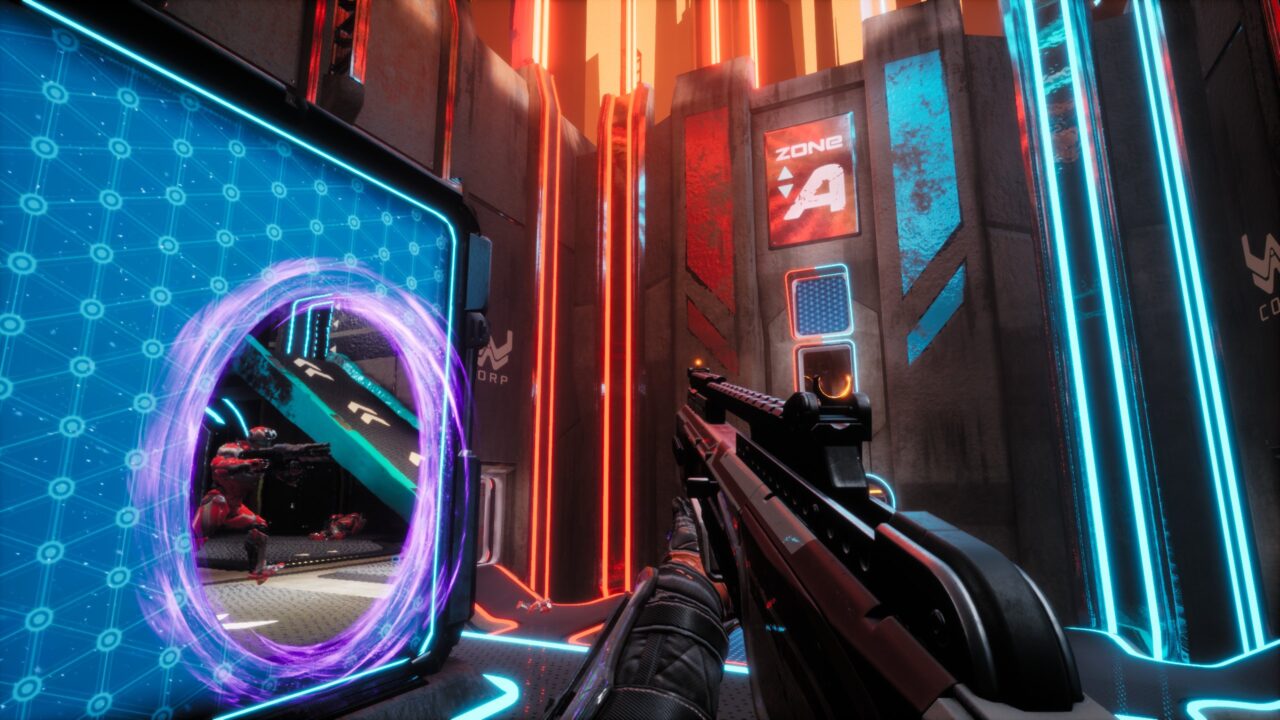
Last Updated on: 9th August 2021, 05:57 pm
Splitgate is a speedrunner’s dream, really. It already has fantastic mobility and smooth gameplay without the portals. With the portals, it’s easy to see why people would enjoy manipulating the game’s physics to zip around the map. You may have noticed that clearing a Pantheon Race in Splitgate was one of your weekly challenges this week… Here’s everything you need to know about them and how to get through one.
What is a Pantheon Race in Splitgate?
Splitgate has added the Pantheon Race to the game for one reason and one reason only – They’re f**king rad. A Pantheon Race is a single-player mode that tasks you with going as fast as you can, picking up all the designated Oddballs and Discoballs. You don’t get weapons for this mode and you don’t need them. It’s all about perfecting your mobility and portal usage.
If you want to go for the record, then you might need to grind a little bit. However, if you just want to practice getting around the map… Then this is a fantastic way to do it.
READ MORE: Splitgate Announcement – Big things coming to 1047 Games’ portal shooter
How to clear one?
Firstly, you need to find the Race Training section of the menu. To do this, all you need to do is head to the Training Menu, then the Races menu, and then all the way to the left.
Once here, all you need to do is enter the Pantheon Race Training mode in Splitgate and complete a run. You don’t need to get a high score if you’re doing it just to complete the weekly challenge. However, it does get a bit addictive when you start picking up speed.

READ MORE: Lemnis Gate first impressions – It shouldn’t work, but it kind of does
If you really have a knack for it and set the World Record, then everyone else playing will see your time on the UI. Don’t worry if that looks off-putting, though. Records are always there to be broken…


