How to change your Spotify region when travelling

Last Updated on: 13th February 2023, 09:20 am
Your Spotify account sets the region or country to the place where you originally created the account. However, there is an easy way you can change your Spotify region.
If you are thinking of travelling this summer (however, hard that might be at the moment) you may need to change your region. Although, this is a simple task that can be done in any browser on any device.

READ MORE: How to delete your Facebook account for good.
With a Premium account, you can travel anywhere in the world without having to change your Spotify region. Nevertheless, you may want to think about updating your payment method if you are moving to a new country.
For Free accounts, this is slightly different. You can only listen to music in another country for up to 14 days before you will need to change your region. There is a quick and easy way to do so.
How to change your Spotify region.
To change your Spotify region for your Free account just follow these simple steps.
- Go to Spotify on your desired browser on any device. Log in to your account the way you prefer to do so (e.g., Facebook, Username…).
- When you are logged in click on your profile in the top right corner. Select “Account” to access your account information.

- This will take you to “Account overview” where you will find an “Edit profile” button. When you click on that you will be able to make changes to your profile including changing your Spotify region.
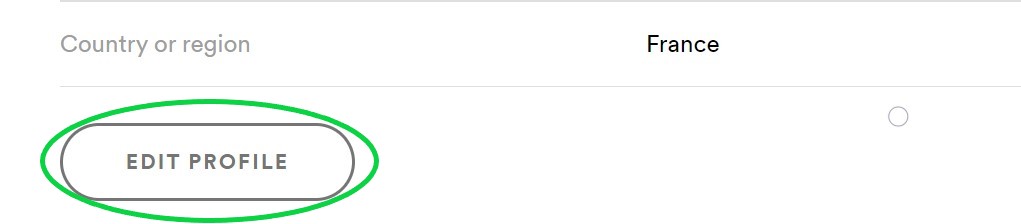
- Important note: You will not be able to change your Spotify region in the menu if have not travelled to another country.
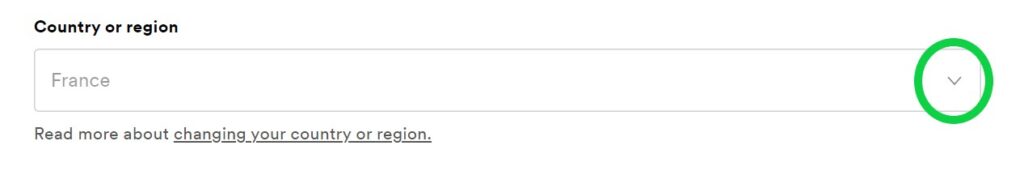
All you need to do now is hit save and you are on your way! Changing your Spotify region is relatively easy compared to other websites; however, they seem to be quite strict when it comes to Free accounts.
Hopefully, this will set you up nicely for your holidays. You can find more tech-related pieces here.


